Skeletons 2.0 (NOW AVAILABLE ON THE APP STORE)
This app allows you to securely store any information. Great UI and great features make this a must have app! — App Store User Review
I love to write stories and don’t like to tell people about them until I’m ready. This is a great way to write down all the juicy details without anyone finding out! — Croak!Inc.
Who doesn’t have a few Skeletons in the closet? Now you have a secret place to keep them.
Skeletons is made for everyone who has something to hide. With Skeletons you can create “closets” and keep your “skeletons” safe from curious people.
One of the drawbacks of having and iPhone is that everyone wants to put their hands on it. As soon as you put the iPhone down, someone is eager to pick it up… This app is intended to keep your information safe from prying eyes.
Skeletons is a discreet App. It doesn’t draw any attention to itself. The only way to see the information is by entering the correct password.
If you want to be extra careful, Skeletons even has a “decoy” startup screen where you need to use the “secret tap” to access the password dial.
I like the function that it takes a picture from intruders. Really useful program! — App Store User Review
* NEW * INTRUDER CAM FEATURE
 Now, whenever someone enters the wrong password, the app snaps a picture. This makes it easy for you to see if someone has been trying to get access to your secret information.
Now, whenever someone enters the wrong password, the app snaps a picture. This makes it easy for you to see if someone has been trying to get access to your secret information.
* NEW * SHAKE TO LOCK FEATURE
 Ever been in a situation where you needed to quickly hide what you’re doing on the phone. In Skeletons you can do just that. Just shake the app to immediately return to the decoy/password screen whenever an unexpected situation arises.
Ever been in a situation where you needed to quickly hide what you’re doing on the phone. In Skeletons you can do just that. Just shake the app to immediately return to the decoy/password screen whenever an unexpected situation arises.
* NEW * REDESIGNED UI
New UI design makes your secrets look great!
THERE ARE MANY SKELETON TYPES:
 You can import Pictures and delete the original files so that you’re the only one with access to them. Took a picture of a cute girl/guy and don’t want others to see it? Keep the picture safe in Skeletons. You can use the built-in image viewer to look at your pictures with total privacy.
You can import Pictures and delete the original files so that you’re the only one with access to them. Took a picture of a cute girl/guy and don’t want others to see it? Keep the picture safe in Skeletons. You can use the built-in image viewer to look at your pictures with total privacy.
 You can store secret Contact information of people you don’t want others to know you know. Met someone special and don’t want others to know about it? Keep that person’s phone number and e-mail address safe in Skeletons. Then, you can dial or e-mail the contact from within the app.
You can store secret Contact information of people you don’t want others to know you know. Met someone special and don’t want others to know about it? Keep that person’s phone number and e-mail address safe in Skeletons. Then, you can dial or e-mail the contact from within the app.
 You can save Internet Addresses that you want to keep secret (including YouTube video links). Do you have an internet site you like, but don’t want others to know? Save the URL in Skeletons and keep it secret.
You can save Internet Addresses that you want to keep secret (including YouTube video links). Do you have an internet site you like, but don’t want others to know? Save the URL in Skeletons and keep it secret.
 You can save secret Notes with information only you should know about. Want to write something for safekeeping that others shouldn’t see? Write it down in Skeletons to be sure nobody finds it.
You can save secret Notes with information only you should know about. Want to write something for safekeeping that others shouldn’t see? Write it down in Skeletons to be sure nobody finds it.
 You can set alarm-clock style reminders that no one else should see. Need to be reminded of something secret? Use Skeletons to keep your reminder out of view.
You can set alarm-clock style reminders that no one else should see. Need to be reminded of something secret? Use Skeletons to keep your reminder out of view.




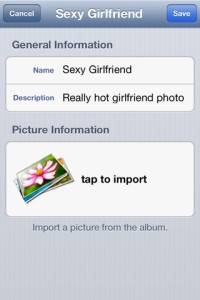

I can’t get the intruder cameras to work. I have an iphone 5 and it has a front facing camera but the picture screen just shows up black. I did record the time and date but no pic. Any ideas? I like the app and appreciate your help.
Thanks
Sorry to hear you’re having trouble with the App… I’ll be looking into it and keep you posted. It’s important to note that you’ll only be able to view the intruder picture if you activated the “PRO” features of Skeletons via in-app purchase.
Also…
Here’s some important information about the “Intruder Cam” feature:
The “Intruder Cam” feature is only available on devices with a front facing camera. It works by taking a picture, using the front facing camera, whenever someone uses the wrong password to access the app. The picture is taken during the “buzzer” sound, when someone enters the wrong password.
The picture taken by the “Intruder Cam” is viewed from the Settings Screen. Whenever there’s an intruder picture available, a button labeled “VIEW PICTURE” shows up in the “Intruder Cam” section of the Settings Screen, along with a red label with the date/time the picture was taken. Also, it’s important to note that you’ll only be able to view the intruder picture if you activated the “PRO” features of Skeletons via in-app purchase.
If it’s not working like this, please give me some more details about the problem. What devide are you using? Is the app crashing?
I downloaded this app but it doesn’t let me edit a contact once it’s entered. It just automatically dials the contact? How do you edit or delete a contact? Seems buggy to me.
Hi Petri,
To edit a contact, or any other “skeleton” type, just swipe on it from right to left (on the item list). This will reveal buttons under the item. One of the buttons will take you to the edit screen.
Thanks for your feedback… We’ll look into improving the interface to make this more user friendly.
Thanks, I got it to work. Cheers!
Good to know! Please, considerer reviewing the app on the App Store!
Thanks!
The intruder cam doesn’t work
Hello…
Here’s some important information about the “Intruder Cam” feature:
The “Intruder Cam” feature is only available on devices with a front facing camera. It works by taking a picture, using the front facing camera, whenever someone uses the wrong password to access the app. The picture is taken during the “buzzer” sound, when someone enters the wrong password.
The picture taken by the “Intruder Cam” is viewed from the Settings Screen. Whenever there’s an intruder picture available, a button labeled “VIEW PICTURE” shows up in the “Intruder Cam” section of the Settings Screen, along with a red label with the date/time the picture was taken. Also, it’s important to note that you’ll only be able to view the intruder picture if you activated the “PRO” features of Skeletons via in-app purchase.
If it’s not working like this, please give me some more details about the problem. What devide are you using? Is the app crashing?
Where Is the contact data saved in your program? Is it sent to a server or stored on the
Apple device??
Hi!
All data/information is stored locally on the DEVICE. Nothing gets sent to our servers. The only time there’s communication between the device and our servers is when there’s a password retrieval request. Even the password is stored on the device. The server is only a relay for sending the email.
I really enjoyed the latest update. Intruder cam!!! LOL
Where is skeletons in settings.
Already deleted app once and all
my data because ” secret ” tap wouldn’t work.
Now can’t reset password.
Hello,
We’ve tested the secret tap feature extensively and found it to be working as it should. Please, make sure you’re using the correct tap. Remember, it’s 2 taps using 3 fingers (double tap with 3 fingers).
We’re sorry for the inconvenience this may have caused… Please let us know if you got it working. Thanks.
Ugg
I installed your app and for the life of me i cannot recall the tap to get to the password screen
I know my password but cannot get to where i need to enter it.
I thought it was 3 taps or a 3 finger motion.
Please help
Thanks
Thanks for using Skeletons. The “secret” tap is a double-tap with three fingers.
If you’re enjoying the app, please consider writing a 5-star review in the app store. Reviews are really important for indie developers like myself.
If you have any other question or suggestion, feel free to post them here…
Thanks!!!